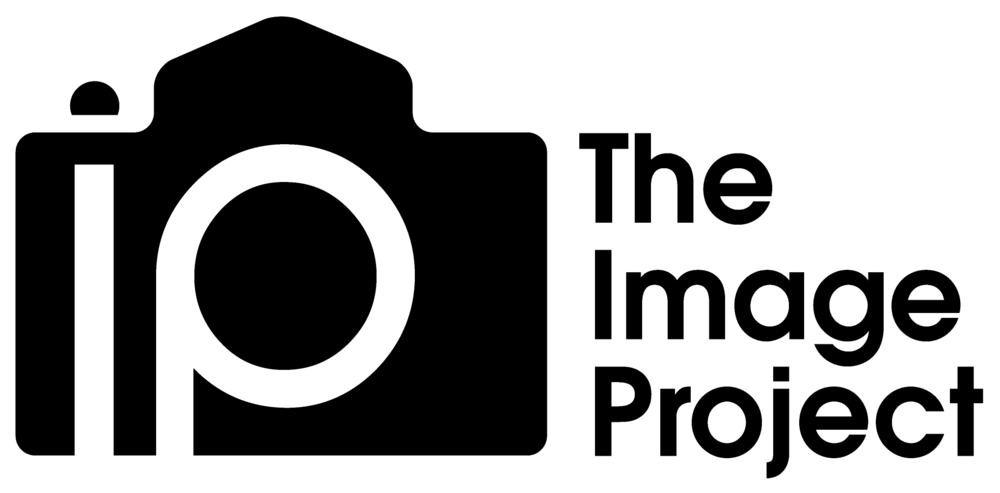Workshop detailed notes
Aimed at:
My workshops are aimed at anyone who would like to take better pictures and/or learn to master their camera. There is no upper age limit and anyone is welcome, no matter whether you think you 'belong' in the company of other photographers or not. If you don't like to even describe yourself as a 'photographer', I bet you are more capable than you think and everyone is certainly capable of learning! One of the best aspects of a workshop is picking up tips, habits and inspiration from other people around you, plus seeing how they've interpreted the same scene as you in a different way.
Weekend workshops may attract the more dedicated and/or experienced but there's nothing in them which would be beyond a beginner's scope, just a bit more exposure to the elements and a steeper learning curve!
Covers:
Fundamentals of taking a good photo, assessing a scene, framing a subject, camera settings and techniques, getting away from ‘point-and-shoot’! Weekend workshops will also include low-light workflows and techniques such as focusing in darkness and timing long exposures. My teaching is flexible and can include guidance on anything that is puzzling or challenging you. The outdoor locations are chosen for interest and inspiration but the learning can apply to any situation, whether more mundane or more spectacular! We have all had the feeling of seeing an amazing scene in front of us and excitedly reaching for our cameras (or phones), only to be disappointed later when we see the results in the cold light of day. Maybe 5 % of that is down to how you post-process it, but overwhelmingly it's because you didn't get the best composition and/or didn't get some of the technical elements right. We'll improve that situation and address what those elements may be.
Number of participants
Workshops will run with a minimum of two and a maximum of five participants (different limits apply for photowalks)
Equipment needed:
- Minimum: A camera
- Ideally: Camera with manual controls, zoom, interchangeable lens (e.g. DSLR) or a ‘bridge’ camera, tripod, polarising filter
Warm clothing, as we will be outside for a long time and some locations can be breezy. This particularly applies at the end of Autumn!
The quality and quantity of your equipment will have very little bearing on the images you produce, so don't feel like you need to have the latest camera. The most important thing to bring, after a camera, will be a tripod. I can provide one of these for you to borrow (free of course) if you don't have one. Using one will help you slow down and compose your shots.
Venues & travel
Unless otherwise stated, entry into all locations is included, and free parking is available. Travel to venues is not included, although inter-site travel is (e.g. weekend workshops)
Meals
One-day workshops: a simple lunch will be provided (e.g. sandwiches). Please ask for any special dietary requirements.
Weekend workshops: A pub dinner is included on two nights of weekend workshops, and breakfast will come with the accommodation. Lunch and snacks not included.
Photowalks: no food or refreshments included.
Example itinerary (one day workshops) - exact timings will be provided upon booking
Meet & Greet Introduction to the day; discuss individual needs
Introduction to some key settings, evaluating the current light direction, quality & how it affects photos
Free shooting time with help on hand
Lunch
Free shooting time with help on hand
Special shot set-up - long exposure (optional)
Post-location debrief
Introduction to post-processing in Lightroom on laptop with images from the day (30-60 minutes)
Composition topics
What made me want to take this photo?
What is the lighting in the scene and how can I use it?
Zooming vs using your feet (there is a difference!)
Foreground interest
Be objective - reviewing your images on the spot
Techniques covered
Focusing – auto and manual
Aperture control and Depth of Field (DOF)
Shutter speed inc. long exposure
Reading a histogram (and why bother?)
JPEG/RAW, in-camera picture settings etc
Polarising and neutral density filters
What you can fix in post-processing and what you can't
This is not an exhaustive list!