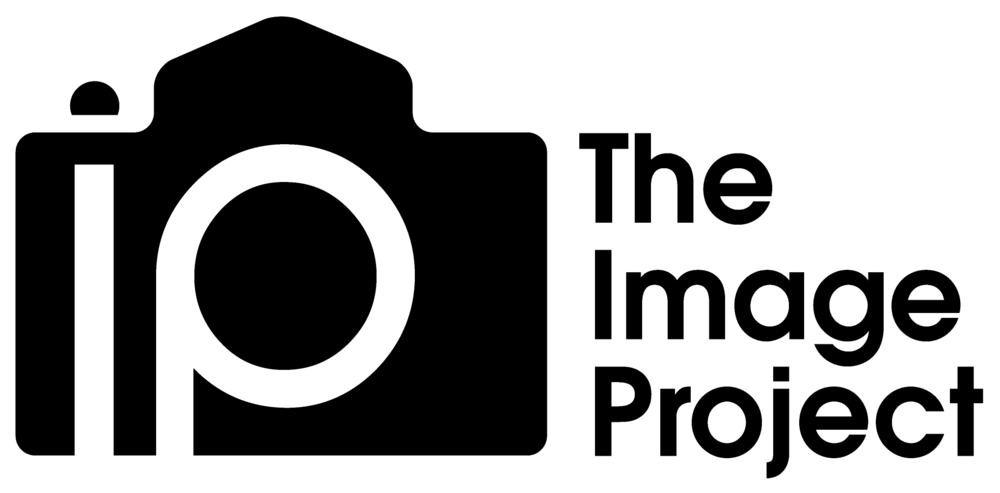Lightroom one-day foundation course - £99
Courses by appointment on flexible basis
Lightroom is the industry-standard solution for managing and processing (or 'developing') your photos and is especially suited to getting the best out of RAW files. Although a very swift program to use once familiar with it, the initial learning curve can be intimidating. So rather than spend hours struggling with it by yourself, why not come on the Image Project foundation course and skip the frustration? Not only will you kickstart your learning but you will see how other people use it in real workflows and how they get professional results, which for many is a much more effective way to learn than videos or help pages. Knowing what sliders do what is one thing; knowing how much to move them by and judging the effect on your images is an entirely different one.
Learn an efficient workflow and how to make your photos look their best
Lightroom custom course - £ ask
I can put together a tailored course for your group or club at a location of your choice - contact me for further details
Topics covered
Photo importing and file management
Image processing (up to intermediate level) inc tonal changes, b&w conversions, cropping, stylising, sharpening, perspective corrections and all other develop modules in Lightroom
Tagging, rating, flagging and filtering images
Making collections to help group your images
Image exporting for sharing, printing or archiving
Why use Lightroom?
A good working knowledge of Lightroom will almost certainly improve your photography, for the following reasons:
You will be able to make effective edits to your images quickly and easily - much more so than in Photoshop or similar - therefore less time behind a computer and more time photographing!
Your edits are non-destructive, so you can go back time and time again to tweak things as you gain experience and perspective (I do!)
You can quickly compare photos against each other (e.g. from the same shoot or last week's) to help you choose your best work and start to get a harmonious feel to your images when viewed together
You can manage and view your photos in RAW format just as easily as in jpeg, giving you more potential for processing and archiving
You may spend less time worrying about minor exposure and white balance decisions in the field
You can achieve a consistent workflow that lets you focus on your favourite images and edit them to taste without starting from scratch every time
Testimonials
“I attended a one day Lightroom course with Nathan in April 2016. As a Photoshop user, I was a complete newcomer to LR and I was amazed by how much we covered in the one day – and by how self-sufficient I was by the end of it, having come into the session feeling like LR was a complete mystery to me! We covered workflow in the morning and processing in the afternoon, and I really felt like I came away with a ‘total package’ of knowledge. Although I know I’ll have the odd few questions in the future, and that I now need lots of practise! Nathan was training my sister and I simultaneously, and was very good at ensuring that all our random questions were answered. He also had a very structured approach to the whole thing, with useful printouts to take away and refer back to. I would definitely recommend him to anyone else who is looking to learn Lightroom for the first time.”
— Gill Prince @ www.gillprincephotography.com
Find out more and book
Sessions have a maximum of three participants and are conducted on laptops - locations flexible - please ask!